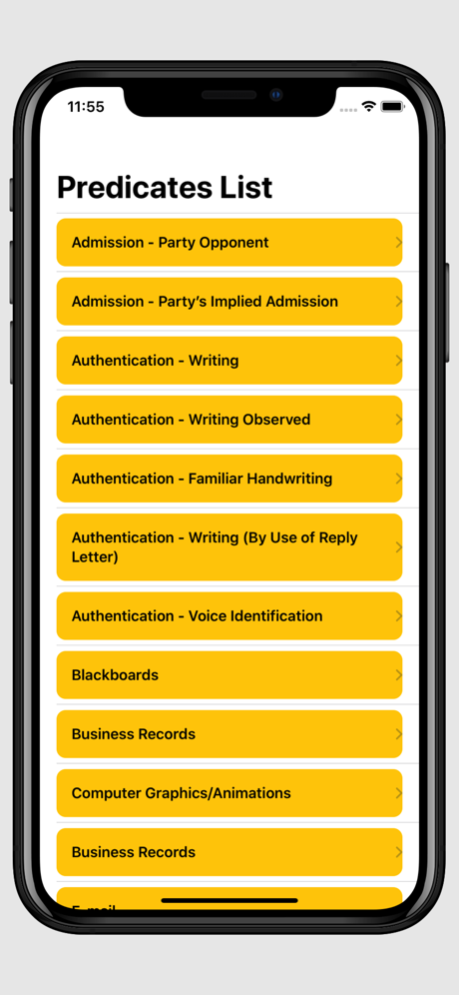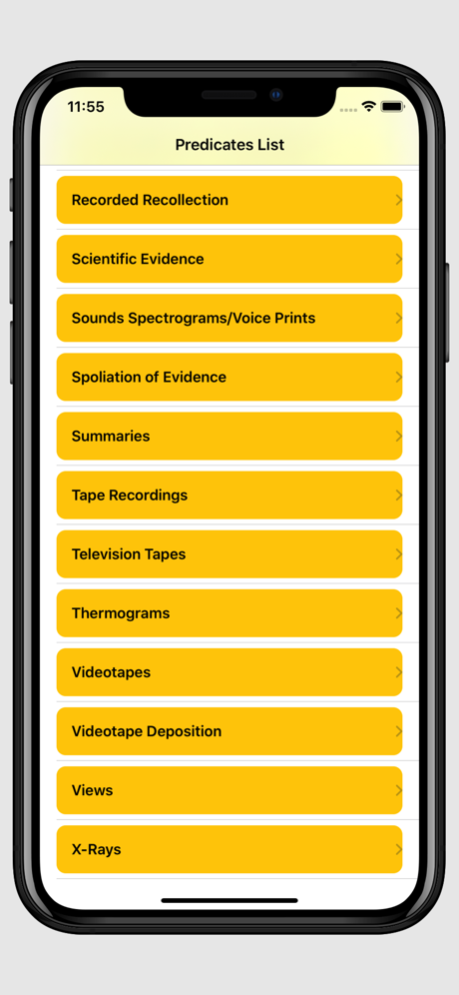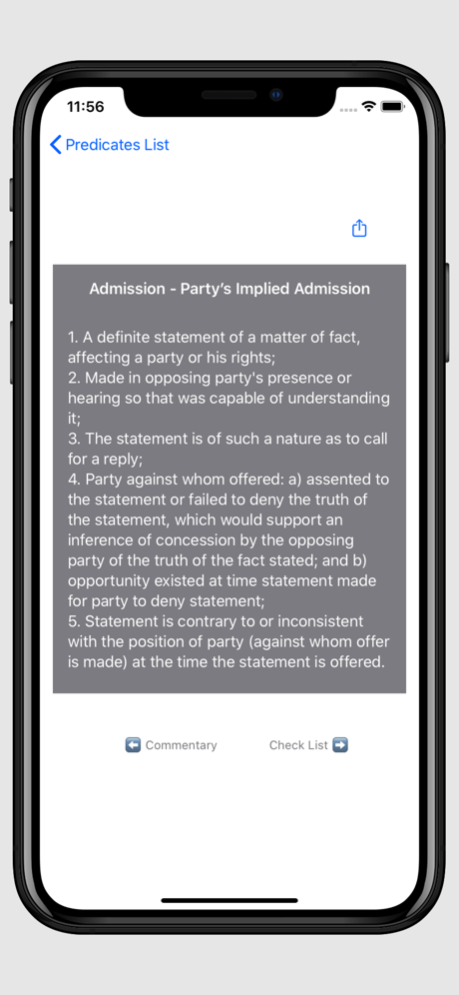Court Evidence 5.1
Continue to app
Paid Version
Publisher Description
New minimalist design. Use as reference, checklist of evidentiary elements, and allows general or custom actions to share elements for laying proper foundations.
A reference guide for courtroom evidentiary foundations. Review predicates commonly used in getting evidence admitted by laying the proper foundation. The information contained herein is not legal advice nor should it be construed as such. By using this product, no attorney-client relationship is created by the provider and owner of this app. The App does not engaged in rendering legal or other professional advice, and this publication of information is not a substitute for the advice of an attorney. If you require legal or other expert advice, you should seek the services of a competent attorney or other professional.
Jul 13, 2020
Version 5.1
Quick reference to common evidentiary predicates needed and required in today's world of technology and social media developments. Foundation elements for e-mails, jury view and spoliation evidence. Added commentary. Use checklist. Now you can copy and share predicate elements with others. Easily e-mail predicate elements, create to-do task using list of predicates, share elements via text message and use custom actions for numerous other ways of sharing.
About Court Evidence
Court Evidence is a paid app for iOS published in the Office Suites & Tools list of apps, part of Business.
The company that develops Court Evidence is ACS4Law. The latest version released by its developer is 5.1.
To install Court Evidence on your iOS device, just click the green Continue To App button above to start the installation process. The app is listed on our website since 2020-07-13 and was downloaded 2 times. We have already checked if the download link is safe, however for your own protection we recommend that you scan the downloaded app with your antivirus. Your antivirus may detect the Court Evidence as malware if the download link is broken.
How to install Court Evidence on your iOS device:
- Click on the Continue To App button on our website. This will redirect you to the App Store.
- Once the Court Evidence is shown in the iTunes listing of your iOS device, you can start its download and installation. Tap on the GET button to the right of the app to start downloading it.
- If you are not logged-in the iOS appstore app, you'll be prompted for your your Apple ID and/or password.
- After Court Evidence is downloaded, you'll see an INSTALL button to the right. Tap on it to start the actual installation of the iOS app.
- Once installation is finished you can tap on the OPEN button to start it. Its icon will also be added to your device home screen.